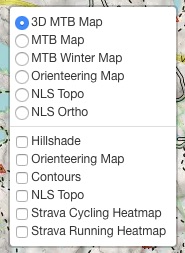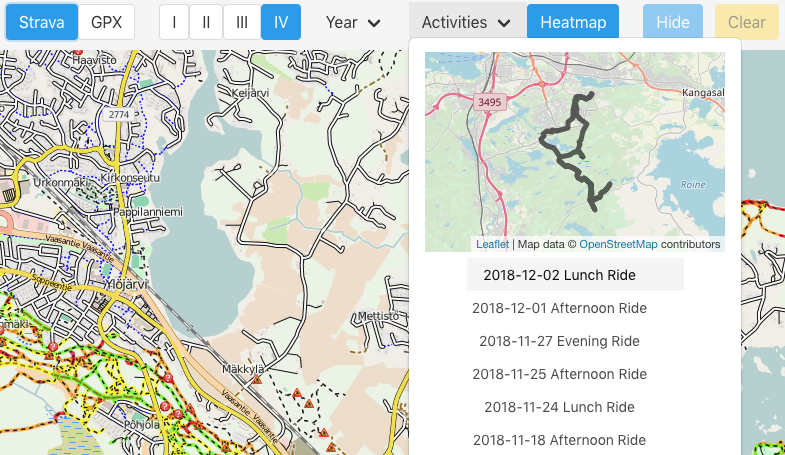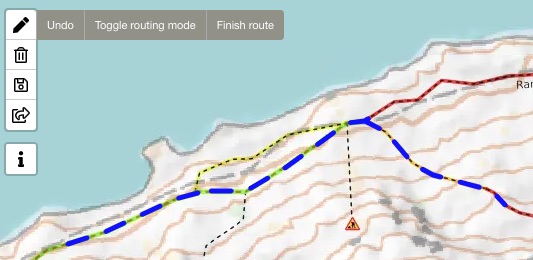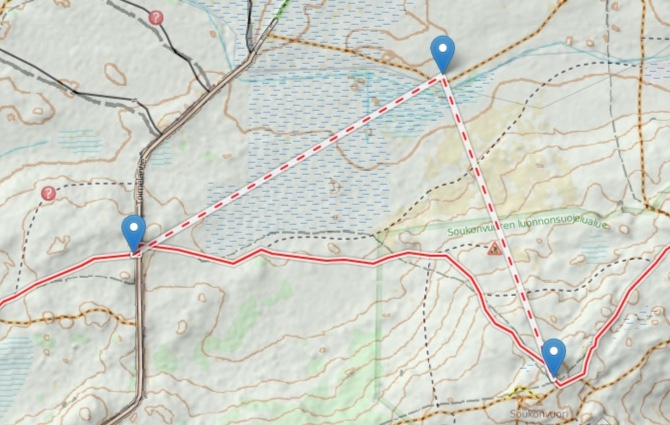Data collection, processing and storage
Bikemap app runs locally in your browser, however it needs to access web services for following purposes:
- Several map tile services including Bikemap hosted Finland MTB maps, MapAnt orienteering & contours map, NLS maps provided by Kapsi ry, Strava Heatmap and Bikemap hosted Hillshade: Any potential user metrics (e.g. IP address of user and map tiles loaded) collection of those web services is managed by the controllers for those services. Bikemap managed map tile services do not collect any user data.
- Bikemap managed OSRM service for autorouting of routes drawn by user: service maintains access logs with IP address anonymization which are deleted daily
- Connecting with Strava requires use of Bikemap's OAuth proxy service (hosted by Amazon Web Services) which will temporarily store user's Strava access token for a maximum of 2 minutes or until Bikemap app reads it from proxy service whichever happens first.
- Strava API service for presenting list of Strava activities and loading GPX track of user selected activities. When Strava functionality is used Strava will collect similar kind of usage information as they do for their own website, however Strava has only access to specific API requests that Bikemap is sending to Strava service.
- Sharing of GPX tracks and routes requires storing of those tracks / routes to Bikemap managed sharing service. Tracks and routes are stored in service database in encrypted format and can be decrypted with the sharing key code that is not known to the sharing service.
- If user has opened an GPX track or Strava activity on Bikemap and then opens OpenStreetMap iD-editor from Bikemap info-dialog Bikemap will automatically upload first GPX track that user had opened to Bikemap hosted file upload server so that it can be opened in OpenStreetMap iD-editor to assist in editing OSM data. GPX tracks uploaded this way will be automatically deleted from file server in 24 hours.
- Bikemap app collects statistics of features used by user and sends information to Bikemap metrics service regularly. This information is collected to support further development of Bikemap features and monitor service quality. Information collected does not contain any user data, only what features were used (e.g. "route was drawn" or "Strava activity was loaded"), at what time, coordinates for map center, device & browser type, referring website and how many times Bikemap has been opened on a specific browser. To protect user privacy map center coordinates are not recorded accurately as they are rounded to one decimal accuracy for latitude and longitude (i.e. accuracy of 11,1 km). None of the above described data is shared with any 3rd party.
Furthermore Bikemap stores locally in the user's browser's local storage in PC / device following information: Strava API access token (if user has connected with Strava) and map center coordinates. This information is only available to user of the PC / device and Bikemap app.